These 10 suggestions will help you make the most of your home network & guarantee dependable, quick, & consistent connectivity. Techdrive Support will guide you. A dependable & efficient home network is necessary in the modern digital age to ensure uninterrupted connectivity, whether you're working from home, streaming videos, playing online games, or just surfing the web. But a lot of homes have trouble with irregular performance, dropped connections, & poor speeds. Fortunately, you can dramatically improve the performance of your home network by making a few smart tweaks.
Maximize the Location of Your Router
The way your router is positioned affects how well your home network functions as a whole. Since Wi-Fi signals from routers radiate outward, placing your router in the center of your house, away from walls & other big obstructions, will help ensure that the signal is distributed more evenly throughout your house. Keep the router away from microwaves, metal items, & other electrical devices that could block the Wi-Fi signal. Coverage can also be increased by elevating the router, for example, by putting it on a shelf. If your house is multi-story, you could want to think about putting the router in the center level to improve vertical signal distribution.
Update the Firmware on Your Router
Your router works on software, much like your computer or smartphone, which has to be updated on a regular basis to enhance functionality, security, & performance. Firmware updates are frequently released by manufacturers to address bugs, patch security holes, & improve the functionality of the router. For available firmware upgrades, check the manufacturer's website or the settings on your router. Updating the firmware on your router is a quick & easy method to keep your network safe from any security risks & operating at peak performance.
When using wired connections for important devices
Even while Wi-Fi is convenient, a wired Ethernet connection is often faster & more dependable. Think of connecting gaming consoles, smart TVs, and desktop PCs—devices that need steady, fast connections directly to the router via an Ethernet cable. For tasks like online gaming, video conferencing, or 4K streaming, wired connections can be very helpful since they lower latency, block interference, & provide quicker data transfer speeds. Consider employing powerline adapters to extend the wired connection through your home's electrical wiring if your router is far from your device.
Invest on a Newer Router
It could be time for an upgrade if your router is more than a few years old. The newest Wi-Fi protocols, such Wi-Fi 6, are supported by newer routers & provide higher capacity, faster speeds, & enhanced efficiency especially in situations when there are numerous connected devices. Many modern routers have advanced features like beamforming, which improves Wi-Fi performance by directing the signal toward particular devices, & MU-MIMO (multi-user, multiple-input, multiple-output), which enables simultaneous communication between the router & numerous devices. Purchasing a high-quality router can have a big impact on how well your network functions.
Minimize Interference from Additional Devices
The majority of Wi-Fi networks & many common household appliances, including microwaves, baby monitors, & cordless phones, use the same 2.4 GHz frequency. Interference from this can result in slowed down speeds & lost connections. If your router allows it, move to the 5 GHz band to reduce interference because it is less congested & has higher speeds. Furthermore, think about relocating Wi-Fi capable devices away from any interference sources or changing the channel settings on your router to prevent network overlap with nearby networks.
Use a Strong Password to Secure Your Network
Allowing unauthorized individuals to access your internet connection could cause your network to slow down & provide security threats. An unprotected network can be a serious vulnerability. Make sure your Wi-Fi network is secured with the newest & most secure Wi-Fi encryption standard, WPA3 encryption, & a strong, one-of-a-kind password. Don't use default passwords or phrases that are simple to figure out. In addition to safeguarding your data, network security makes ensuring that no unwanted devices are using your bandwidth.
Put Quality of Service (QoS) Configurations in Place
Many contemporary routers come equipped with a function called Quality of Service (QoS) that lets you set internet bandwidth priorities for particular devices or apps. This can be especially helpful if several family members are using the internet at the same time for various purposes, including gaming, streaming, or video conferences. QoS guarantees that bandwidth-intensive activities receive the resources they require, lowering latency & enhancing overall network performance, by giving specific devices or operations a higher priority. If QoS is available, check your router's settings & adjust it to suit your needs.
Use extenders or mesh wifi to increase coverage
Consider using mesh Wi-Fi or range extenders to increase the coverage of your network if your house is vast or you have spotty Wi-Fi in some locations. A mesh Wi-Fi system is made up of several nodes that cooperate to form a single, seamless network that covers the entire house consistently. Conversely, range extenders strengthen the current Wi-Fi signal & send it to farther-off locations. In order to guarantee dependable connectivity throughout your house, both solutions can aid in the elimination of dead zones. But as compared to conventional extenders, mesh systems typically provide easier management & greater performance.
Track Network Activity & Bandwidth Utilization
Tracking the amount of traffic on your network & the amount of bandwidth used could help you find possible bottlenecks & improve efficiency. Numerous routers have built-in capabilities that monitor the data usage of each connected device, enabling you to identify activities or devices that are consuming excessive amounts of bandwidth. You can schedule updates during off-peak hours or lower the quality of streaming services, for example, if you find that some devices are using excessive amounts of data. To make sure that everyone in your home uses the available bandwidth fairly, some routers also let you set bandwidth limitations for individual devices.
Reboot Your Router Frequently
Regularly rebooting your router can help clean its memory, reload its connections, and fix small software bugs that might be interfering with the functionality of your network. Many times, a straightforward power cycle that involves turning off the router, pausing for about 30 seconds, and then turning it back on can fix connectivity problems & boost overall performance. Think about planning frequent reboots, particularly if you observe that your network becomes less responsive after prolonged use. Even better, some routers let you plan when they should automatically reboot—for example, late at night, when fewer people are expected to be using the network.
Conclusion, Techdrive Support Can Assist
Enhancing the performance of your home network doesn't have to be difficult. You can improve your network's speed, dependability, & security by implementing the ten suggestions listed here, which will guarantee that all of your devices remain connected & operate at peak efficiency. Techdrive Support will assist you with diagnosing connectivity issues, upgrading your equipment, or optimizing your router settings. Our professionals offer thorough intranet & internet service, making sure your home network satisfies your requirements & keeps up with the demands of contemporary technology. For individualized solutions & qualified support to maintain the smooth operation of your network, get in touch with Techdrive Support right now.
Leave a Reply
Your email address will not be published.
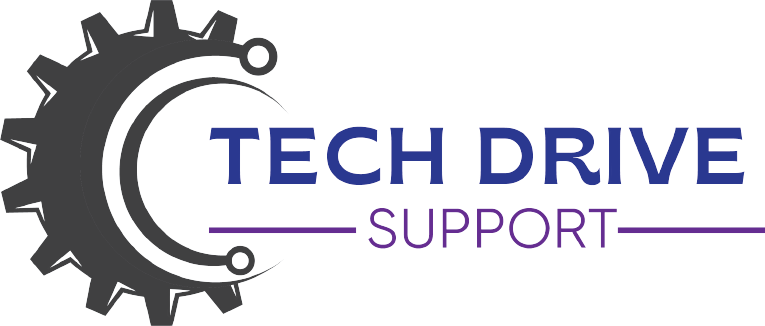

0 Comments On this Blog