With the release of Windows 11, Microsoft's operating system is set to experience a new wave of creativity & a more simplified user experience. With many of new features & improvements, Windows 11 is intended to provide users with a more seamless, efficient, & visually appealing experience. There are a few new features that you'll find useful & interesting, regardless of your experience level with Windows. We'll go over the top ten new features in Windows 11 that you should be aware of in this blog. We'll also go over how Techdrive Support can help you navigate these changes & meet all of your microsoft support needs.
A Redesigned Taskbar & Start Menu
The updated Start Menu & Taskbar are two of Windows 11's most noticeable features. With the Start Menu centered on the screen, it seems more sleek & balanced. A grid of still icons takes the place of Windows 10's live tiles, providing a more understated design highlighting ease of use & simplicity. In addition to being visually appealing, this new arrangement improves the user experience overall by making it simpler to access the files & applications you use the most. Additionally, the Taskbar has been changed to have a more centered alignment & new icons, giving it a sleek & futuristic appearance. Techdrive Support can assist you with personalizing your Start Menu & Taskbar to suit your tastes & streamline your daily tasks.
Better Virtual Desktops
Virtual desktops a feature that lets users create several desktop environments for various purposes see major enhancements with Windows 11. With Windows 11, you can now personalize every virtual desktop with a different wallpaper & set of settings, which makes it simpler to tell apart personal, work, & other desktops. The new UI improves productivity & organization by making it easier to manage open windows & transition between desktops. Techdrive Support can assist you in effectively setting up & managing virtual desktops so you can optimize your multitasking abilities.
Snap Groups & Layouts
With Windows 11's introduction of Snap Layouts & Snap Groups, multitasking has never been simpler. With snap layouts, you can easily arrange numerous windows in a grid, stack, or side-by-side format on your screen, among other predefined settings. For users who routinely work with many applications at once, this capability is especially helpful. Conversely, Snap Groups allow you to easily transition between different sets of programs without losing your window arrangements by saving the layout of your open windows. These functions are intended to increase output & enhance workflow effectiveness. You can enhance your multitasking experience by making the most of Snap Layouts & Snap Groups with the assistance of Techdrive Support.
Microsoft Teams integration
Microsoft Teams is built right into the Taskbar of Windows 11, which makes it simpler than ever to stay in touch with friends, family, & coworkers. With just a few clicks, you can conduct video conversations, send messages, launch Teams straight from the Taskbar, & control your Teams notifications thanks to this connection. For users who depend on Microsoft Teams for distant work or communication, this capability is quite helpful. You can ensure smooth communication & cooperation with Microsoft Teams in Windows 11 by learning how to configure & utilize it properly with Techdrive Support.
Panel of New Widgets
For quick & easy access to the most recent information on news, weather, calendar events, & other topics, Windows 11's new Widgets panel is a great feature. The Taskbar's Widgets panel allows you to customize it with a variety of widgets that show you information at a glance based on your preferences & needs. You can keep organization & knowledge without interfering with your job with this function. To guarantee you get the most of this new feature, Techdrive Support can help you customize your Widgets panel to show the most pertinent information.
Improved Pen, Touch, & Voice Inputs
With enhanced pen, touch, & voice input capabilities, Windows 11 is now a more adaptable operating system for a wider range of devices, such as tablets & 2-in-1s. Better responsiveness & new features like haptic feedback have improved the digital pen experience, & the touch interface has been tuned for smoother motions. Furthermore, Windows 11 has enhanced voice typing features that make it possible for users to dictate text more quickly & precisely. Users who prefer different input techniques can now experience something more straightforward and natural thanks to these advancements. You can customize & optimize these input choices to fit your needs & the capabilities of your device with the help of Techdrive Support.
Auto HDR for More Enjoyable Gaming
With Windows 11, gamers can now enjoy Auto HDR, a feature that automatically adds high dynamic range (HDR) to compatible games to improve visual quality. With this feature, games have better contrast & color fidelity, making for a more captivating & eye-catching experience. Regardless of your level of experience, Auto HDR can enhance the visual quality of your games. Techdrive Support will assist you with configuring your system for optimal gaming performance & setting up Auto HDR if you're interested in maximizing your gaming experience on Windows 11.
DirectStorage to Accelerate Page Loads
DirectStorage is another revolutionary tool for gamers that can speed up game loads & enhance overall performance. With the help of this technology, games can load assets straight from the NVMe SSD to the GPU, avoiding the CPU & cutting down on load times. DirectStorage, a crucial part of the new Xbox Velocity Architecture, is now compatible with Windows 11, enabling PC gamers to experience faster & more responsive gameplay. Techdrive Support will help you optimize your system for the greatest gaming experience & set up DirectStorage on your Windows 11 device.
Microsoft Store redesign
With Windows 11, the Microsoft Store has undergone a complete revamp, providing a larger assortment of games, apps, & content along with an easier-to-use layout. The new Store offers a wider selection of apps, including both Win32 & Progressive Web Apps (PWAs), faster performance, & an easier-to-use navigation mechanism. Furthermore, Microsoft has loosened its regulations to enable more developers to submit their products to the Store, creating a more vibrant & varied ecosystem. You can locate the necessary programs in the new Microsoft Store with the assistance of Techdrive Support, who can also help make sure the apps are installed and configured properly.
Enhanced Privacy & Security Features
Windows 11 places a high premium on security and privacy, & it comes with a number of improvements to safeguard your information. TPM 2.0 (Trusted Platform Module) & Secure Boot are prerequisites for Windows 11, as they offer an enhanced level of security for the operating system. Furthermore, Microsoft's biometric authentication function, Windows Hello, has been enhanced for quicker & more dependable logins. Additionally, Windows 11 comes with new privacy options that let you manage the permissions programs have to access your data. To protect your system & data, Techdrive Support can assist you in understanding & configuring these security and privacy settings.
Conclusion
Numerous innovative new features & enhancements that improve user experience, security, & productivity are brought with Windows 11. This most recent version of Windows offers something for everyone, regardless of whether you're interested in the improved gaming features, the redesigned Start Menu, or the new multitasking capabilities. In order to guide you through these adjustments & help you fully utilize the new capabilities in Windows 11, Techdrive Support offers extensive Windows assistance. Our team of professionals is here to help you at every stage, from system setup to performance optimization. With Windows 11, embrace the future of computing & allow Techdrive Support to be your resource.
Leave a Reply
Your email address will not be published.
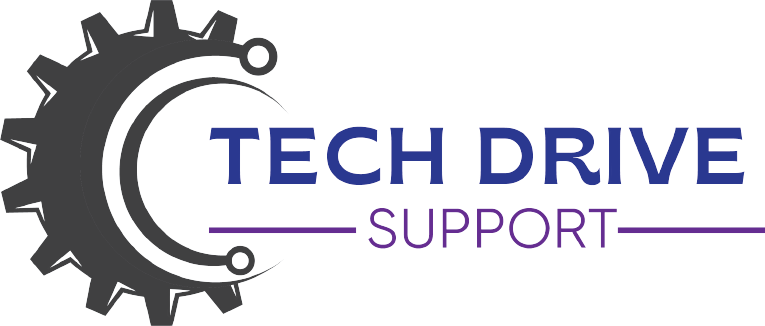

0 Comments On this Blog