Why Windows Security Updates are Essential
In an era where cyber threats are ever-evolving, keeping your operating system up-to-date is crucial. Windows security updates play a pivotal role in safeguarding your system from vulnerabilities. These updates often include patches for security loopholes, bug fixes, and enhancements that improve the overall functionality and stability of your computer.
The Importance of Regular Updates
Regularly updating your Windows system ensures that you’re protected against the latest threats. Microsoft frequently releases updates that address newly discovered vulnerabilities, preventing cybercriminals from exploiting them. Failing to update your system can leave you exposed to malware, ransomware, and other malicious attacks.
Antivirus Software: Your Next Line of Defense
While Windows security updates are essential, they are just one part of a comprehensive security strategy. Antivirus software provides an additional layer of protection by detecting, quarantining, and removing malicious software from your computer.
Top Antivirus Software Options
-
Norton Antivirus: Known for its robust malware detection capabilities, Norton offers real-time protection and various features like a password manager and VPN.
-
Bitdefender: With its advanced threat defense and minimal system impact, Bitdefender is a popular choice among users.
-
McAfee: Offering comprehensive protection, McAfee includes features like identity theft protection and a secure VPN.
Benefits of Using Antivirus Software
-
Real-Time Protection: Antivirus software continually monitors your system for any signs of malicious activity.
-
Regular Scans: It performs regular scans to identify and remove malware that may have slipped through.
-
Web Protection: Many antivirus programs include web protection features that block dangerous websites and phishing attempts.
Combining Windows Updates and Antivirus Software for Maximum Security
To ensure optimal protection, it's best to combine Windows security updates with reliable antivirus software. This dual approach offers a more comprehensive defense against a wide range of cyber threats.
Steps to Secure Your PC
-
Enable Automatic Updates: Ensure that your Windows system is set to download and install updates automatically. This guarantees that you’re always protected against the latest threats.
-
Install Trusted Antivirus Software: Choose a reputable antivirus program and keep it updated. Regular updates are necessary to defend against new malware.
-
Regular Backups: Frequently backup your data to an external drive or cloud storage. In case of an attack, having a recent backup can save you from data loss.
-
Safe Browsing Practices: Be cautious while browsing the internet. Avoid clicking on suspicious links or downloading files from untrusted sources.
Final Thoughts
Staying vigilant and proactive with your PC’s security measures can significantly reduce the risk of cyber threats. By keeping your Windows system updated and using a reliable antivirus program, you can safeguard your computer from viruses, malware, and other malicious attacks.
Leave a Reply
Your email address will not be published.
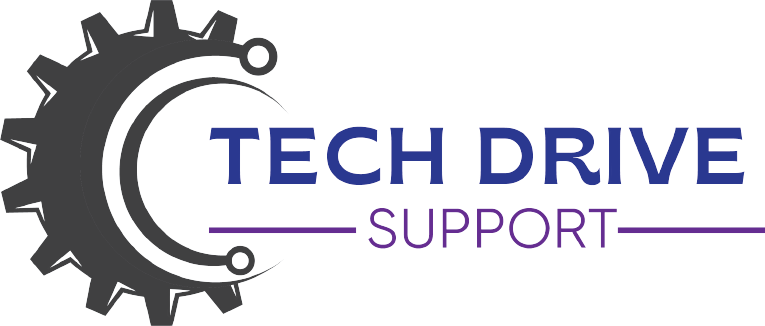

0 Comments On this Blog