Does your iPhone seem to be overheating? If this frequent issue which is not resolved right away, it can be annoying & possibly cause damage to your device. We at Techdrive Support recognize the value of a functioning smartphone & provide complete assistance to fix such issues.
Users frequently worry about the iPhone overheating problem because it can result in decreased performance, battery drain, & possibly even damage to the device. Overheating can happen for a number of reasons, including using heavy on resources programs like games or video editing software, running multiple apps at once, being in direct sunlight, or having unneeded features like Bluetooth, GPS, & Wi-Fi always on. Outdated software & bright screens could also be related to this issue. The phone case can sometimes hold heat, making the problem worse.
A failing battery or other internal part could be the cause of continuous overheating, requiring professional analysis & repair. It is recommended that you get professional support from companies such as Techdrive Support in order to guarantee that the device has been correctly examined & fixed. These 10 methods will help you keep your iPhone from overheating by cooling it down.
Shut Down Extra Apps
Your iPhone's processor can become overworked if you use several apps at once, leading to overheating. You can reduce the strain on your device by shutting down any unused apps. To view all open apps, double-click the home button (or, on more recent models, swipe up from the bottom) to close any open apps, swipe up. Maintaining high productivity can also be helped by regularly emptying the cache of your apps.
Steer clear of direct sunlight
The repeated exposure of your iPhone to direct sunlight can cause it to get significantly hotter. Whenever possible, try to keep your gadget in the cool or shaded, especially in the summer. Investing in a heat-resistant phone cover can offer further security.
Reduce the brightness of the screen
To draining your battery, a bright screen produces heat. Go to Settings > Display & Brightness to manually adjust the brightness of your screen or turn on auto-brightness. This modification can have a significant impact on keeping the gadget cooler.
Turn Off Superfluous Features
When not in use, features like Bluetooth, GPS, & Wi-Fi can lead to overheating on your iPhone. When not in use, disable these functions by going to the Control Center. This procedure can lessen heat production & increase battery life.
Upgrade Your iPhone
Apple regularly releases software updates with bug fixes & improvements that can help with overheating problems. To verify if the most recent iOS version is installed on your iPhone, click to Settings > General > Software Update. Updating your gadget could help avoid overheating & other frequent problems.
Take the Case Out
Although covers shield your iPhone from harm, they can also retain heat. Try taking the case off of your device to improve airflow if it seems hot. This can assist in improved heat transfer & phone cooling.
Limit App Refreshes in the Background
Apps can update content even while not in use thanks to background app refresh, which increases the risk of overheating. You can pick which apps can refresh in the background or disable this feature by going to Settings > General > Background App Refresh. Your CPU can experience less stress as a result.
Apply Low Power Mode
By turning on Low Power Mode, you can lower your iPhone's power usage & avoid overheating. This setting helps to keep the device cooler by limiting some background operations & visual effects. Low Power Mode can be turned on under Settings > Battery.
Turn Your iPhone Back On
Overheating is one of the many technical problems that can be fixed with a simple restart. You can restart your iPhone to clear up all open apps & start it from fresh. After a few minutes, turn it back on by holding down the power & volume buttons, depending on your model.
Examine any hardware problems.
If you've tried the fixes mentioned above but your iPhone is still overheating, there could be a hardware problem. High temperatures can be caused by malfunctioning batteries or other internal parts. It is best to look for expert aid in such situations. Techdrive Support provides professional diagnostics & repairs to guarantee that everything is operating at its best.
Techdrive Support: Your First Choice for Help with iPhones
We at Techdrive Support take great satisfaction in offering complete support for all of your technological requirements. Our team of professionals can assist you with any problem, even an overheating iPhone. In order to keep your gadgets in maximum working order, we provide a variety of services, including as diagnostics, repairs, & troubleshooting.
Professional Diagnosis & Maintenance
To quickly locate problems & resolve them, our knowledgeable specialists use advanced diagnostic equipment. We treat everything with accuracy & care, whether it's a software problem, screen repair, or battery replacement. You can rely on Techdrive Support for dependable & professional repair services.
Customized Assistance
We recognize the uniqueness of every device & user. We guarantee that we handle your unique demands & offer customized solutions thanks to our individualized support. We are committed to assisting you in making the most of your technology, offering everything from deep guidance to practical support.
Easy Services
You don't have to be concerned about long wait times or inconvenient service hours when you use Techdrive Support. Our adaptable service choices, which include on-site visits & remote assistance, make it simple to receive the support you need when you need it. Our dedication involves delivering quick & efficient assistance to guarantee the seamless operation of your gadgets.
Maintenance in Advance
Future big problems can be avoided in large part by performing preventive maintenance. In order to maintain your gadgets in top working order, our staff provides regular inspections & maintenance services. We assist you with extending the life of your technology & avoiding expensive repairs by seeing possible issues early on.
Customer Satisfaction Promise
Customer satisfaction is our first focus at Techdrive Support. We work hard to deliver outstanding customer service & guarantee that our clients are happy with the outcome. Our dedication to excellence & client service distinguishes us as a trustworthy provider of tech help.
Speak with Techdrive Support Right Now
Please contact Techdrive Support if your iPhone is overheating or if you have any other technical problems. Our friendly staff is prepared to help you with any & all tech-related issues. To find out more about our offerings & how we can assist you with maintaining the functionality of your devices, get in touch with us right now.
Conclusion
For iPhone owners, overheating can be a major problem, but you can keep your device cool & in good working order by taking the appropriate precautions. There are several approaches to dealing with this frequent issue, ranging from shutting down pointless programs to getting expert help. At Techdrive Support, we provide all-inclusive solutions to guarantee the smooth operation of your equipment. Get in touch with us for expert guidance & take advantage of the peace of mind that comes with a clean gadget.
Leave a Reply
Your email address will not be published.
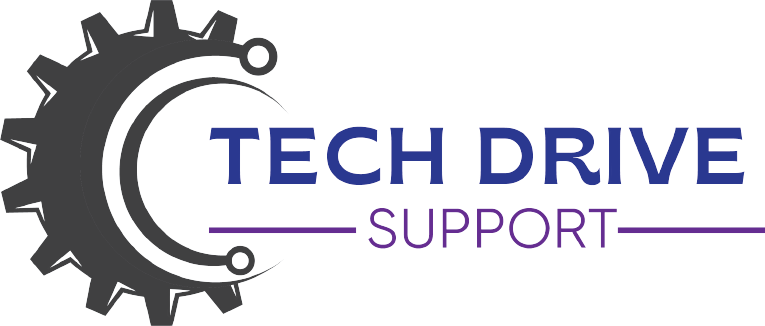

0 Comments On this Blog